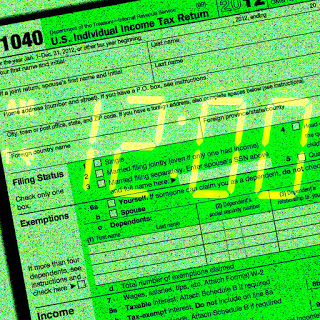There are lots of stats on downtime – one we use around Uplogix is that 60% of network downtime is caused by human error during device configuration. Maybe it’s from a “fat-finger” mistake, or it could be what was thought to be a simple change actually impacted the device in unexpected ways. Many in IT think of downtime as something as inevitable as death and taxes.
The average business isn’t about to afford accounting for ALL sources of downtime with multiple redundancies at every point of failure, but with Uplogix, they can go a long way toward removing the human error from causing significant downtime.
Recovering from configuration errors automatically
Rolling back to previous configurations
Narrated by James Dollar, Uplogix founder and CTO.
Duplicating config changes across the network
Many companies run similar gear at their sites, but maintaining even the same gear can be difficult because getting around to applying changes to each and every site can be complicated by varying maintenance windows, downtime tolerances… Standardization is tough.
Like filing your taxes, the documentation is important
Uplogix Local Managers can integrate with your existing enterprise management systems. Uplogix allows for the full realization of the potential of your NCCM systems by providing local control and automation capabilities, regardless of network availability so that they can be used with confidence to execute changes.