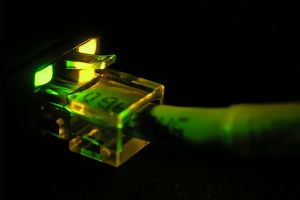The first part of this article had an introduction of some of the functionality Uplogix brings to server management and an example of what that impact looks like when solving a problem.
This article will provide more details on what Uplogix does for servers. Uplogix gives you the option of connecting to servers over Ethernet, Serial or both. These different connections provide unique functionality for managing the server locally.
Ethernet Connection
Connecting to the server over Ethernet allows Uplogix to monitor through the service processor. This gives Uplogix the ability to remotely monitor, manage, diagnose and recover servers, even if operating system has hung or the server is powered down.
Connecting to the service processor over IPMI, Uplogix has a range of server management capabilities:
- Monitoring of logs, events, baseboard statistics (for example, environmental data for temperature and humidity to be used to trending and root cause analysis)
- Take actions such as power on/off, and power cycle
One key aspect to Uplogix Local Management is secure remote access. For servers, Uplogix provides KVM (keyboard video mouse) over service processor. This gives administrators local access and control (in- or out-of-band) for hands-on provisioning, monitoring, and troubleshooting. Since it’s over the service processor, access is independent of the server’s OS and network connection.
Remote Web Access (RWA) capability offers secure access to remote devices with web-only management interfaces. This avoids putting additional management overhead on the server (i.e. switch port, VLAN, user access). Uplogix connects to remote web servers and exports the web pages to the administrator’s desktop through a secure shell session (SSHv2), and integrates with remote authentication mechanisms such as TACACS+ and RADIUS.
Serial Connection
Using a serial port to connect to a server gives additional functionality for Uplogix using Linux console or Windows EMS including:
- Monitoring | Kernel logs, chassis performance statistics (like memory and CPU usage)
- Active management | Uplogix can take actions like alert, power cycle, one-line commands, and session management operations like logging out idle sessions
- Raw buffer | Activity is collected locally in a 2 MB buffer
- Audit and Compliance | Uplogix logs all changes made by users and the results of these changes. This information is saved locally and then transmitted to a central location for analysis and long-term storage. Logging, recording and reporting are unaffected by the state of the network—Uplogix continues to satisfy compliance requirements even during any network downtime.
Uplogix Compatibility
Local Management from Uplogix is compatible with servers from Sun, HP, Dell and IBM running Linux, Solaris and Windows 2003 operating systems.