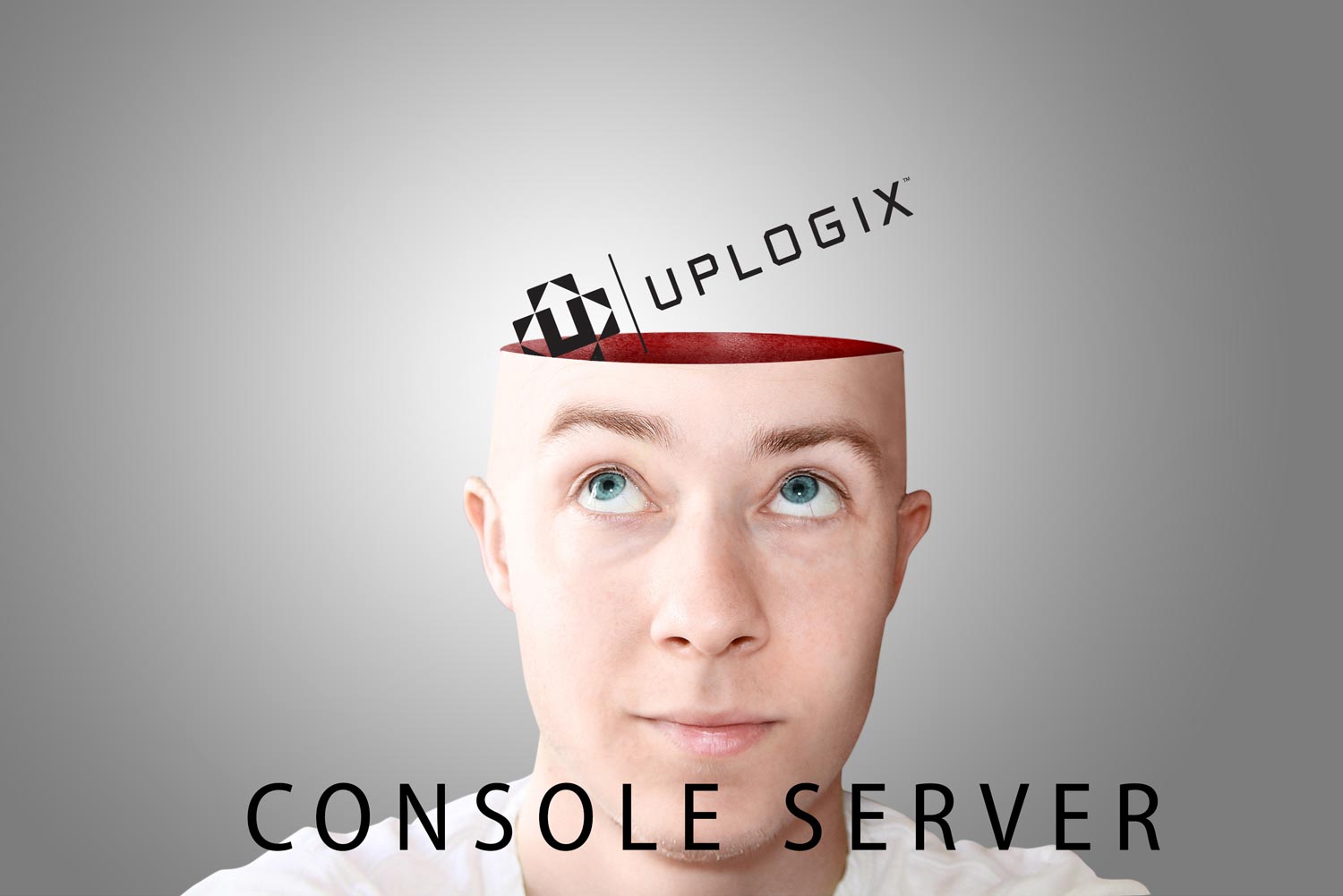When moving from an old-school network with console servers to managing the network with all of the benefits of Uplogix out-of-band management, one option to speed up the deployment is to utilize Virtual Local Managers, or vLMs to front-end your existing consoles. The vLM runs on a VM server and utilizes existing console servers for the physical serial connections to managed devices. The benefits are faster ramp-up to using the advanced management features of the Uplogix platform, and should you decide to deploy Uplogix hardware, it’s easier than a full-scale rip & replace.
Here’s how an Uplogix front-end to a console server works
There are a couple of options when it comes to where you run your vLM front-end. You can use one method or the other, or even a combination of the two.
First, let’s talk about a VM server running vLMs in your data center. In this deployment, the vLM running on a server in the data center connects to remote gear by using a virtual port (a software equivalent of a serial connection on a hardware LM in the Uplogix architecture) that maps over the WAN through the existing console server to a serial connection to a device. This has zero-day start-up potential to establish Uplogix as the backbone of your out-of-band management.
You can also create a vLM on a VM server onsite. This allows you to remove the WAN connection from the path and connect over the local network to the installed console server, creating a path between the virtual port and the serial connection to a device. If you started with vLMs in the data center, you can even vMotion a vLM to an onsite VM server.
Why bother doing this?
Traditional out-of-band is very manual. Console servers are deployed and often ignored until needed. Then network admins must find out how to contact a remote device, often learning the environment has changed since the initial setup. For example, modem lines are tasked for other uses, serial connections are swapped between other devices… and nobody knows who did what. It can be a real mess.
Uplogix takes the guesswork out of accessing remote devices. With the Uplogix Control Center, the entire deployment is easily visible and accessible. Dialing into a console server on an out-of-band modem is easy and SSH access is quickly set up through the UCC. All of the Uplogix integration (like TACACS) with your security processes is applied and all commands and device responses are logged for compliance. Configuration and change management benefits from functionality like local storage of configs and OS files, as well as Uplogix’ SurgicalRollback feature, which is designed to automatically save you from common fat-finger mistakes that can turn remote management into a nightmare.
If a rip-and-replace effort seems like a high bar for distributing Uplogix across your network, going the virtual route with Uplogix as a front-end to your existing console servers might make it easier to transition to true out-of-band management. Then as you refresh hardware it’s just a matter of changing the old console server and vLM to a physical Uplogix appliance, which can give you the added benefit of true network independence.