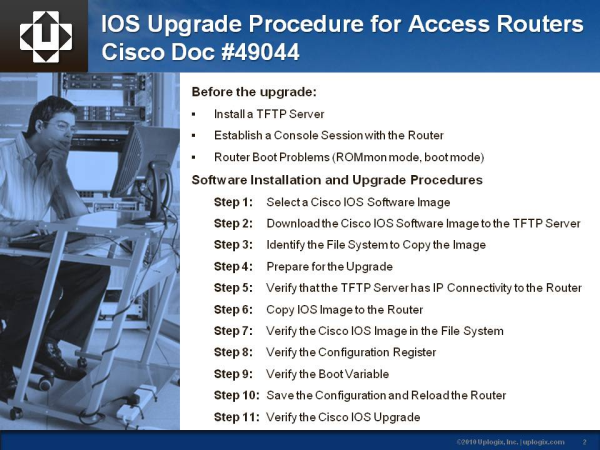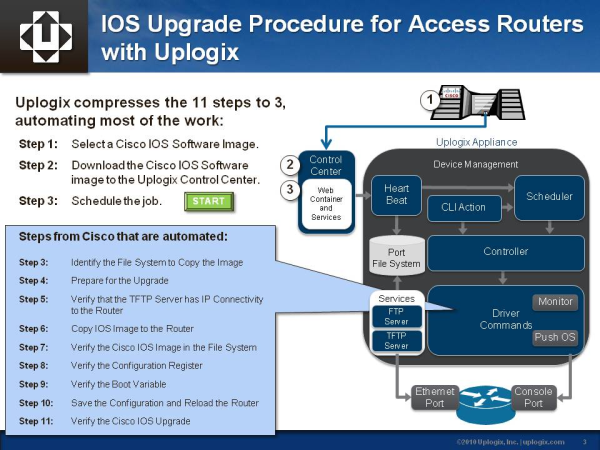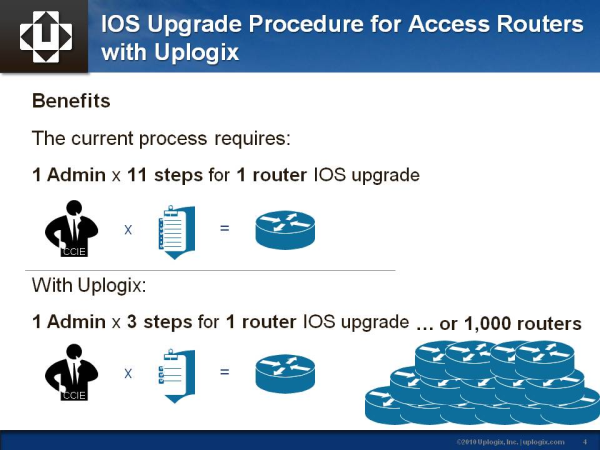Network automation is a broad topic, but generally it’s about making your network work better (faster, more reliable, farther reaching) with less effort. There are numerous tools for streamlining processes and workflows, generating trouble tickets and tracking configurations, but there are still some tasks that are heavily dependent on human interaction. Or are they?
Here is an example of Uplogix network automation for access routers that not only saves countless hours of IT staff effort, but also ensures device compliance across the enterprise by removing the burden of manual IOS upgrades.
The status quo
The IOS software upgrade procedure for access routers (Cisco Doc #59044) lists 11 steps to follow. These steps require that an admin has installed a TFTP server in advance.
Cisco recommends connecting directly to the router through the console port because, “if something goes wrong during the upgrade, you might need to be physically present next to the router to power-cycle it.”
Next the admin needs to verify that the router is not in ROMmon or boot mode.
With this complete, follow these 11 steps guide the admin through selecting the IOS version and upgrading the router, finishing with a series of verifications to ensure the upgrade is successful.
IOS upgrade procedure with Uplogix
Uplogix compresses the 11 steps into three, automating most of the work. An admin selects the IOS image that they want to install, download it to the Uplogix Control Center and schedule the update job. The Uplogix platform is built with an architecture that can follow the exact steps specified by Cisco to complete the update and finishes with verification that the upgrade was successful. If it isn’t, the appliance will automatically roll back to the previous configuration and notify the NOC.
And, unlike when humans perform upgrades, the appliance never decides to skip a step or gets distracted by a phone call halfway through the process.
The Real Savings
Automating a process like upgrading IOS on a router is useful, but the biggest savings is being able to scale an automated process. With the Uplogix Control Center, an upgrade job can be scheduled for one router or a thousand routers. It’s the same level of effort for the admin. Think of the savings:
- Instead of 10-30 minutes for each router across the entire enterprise, in just a few minutes one person could schedule upgrades for the whole network.
- Granular user access and logging means you can implement automation with confidence.
- With the time burden of upgrading removed, it’s easier to ensure that all devices are current, which is important for compliance.