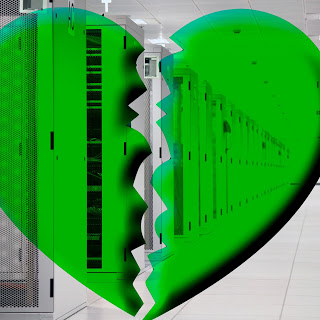A recent survey by the Uptime Institute indicates that fatigue is beginning to hit some data centers when it comes to the quest for greener and greener operations. In the most recent survey, only half of North American respondents considered energy efficiency to be very important to their companies. This continued a two-year trend, as that number has dropped from 58% in 2011 to 52% in 2012.
The decline in interest was most evident at smaller data centers. The conclusion, said Matt Stansberry of the Uptime Institute, is that these smaller operations tend to have fewer engineers and less money to spend on energy efficiency projects. These projects, like raising server inlet temps and installing variable speed fans are viewed as potentially risky. Just not something you want to do unless you have a big enough stuff staff to devote to things outside of regular operations.
The report goes on to say that it’s probably not that interest in energy efficiency is down, it’s that respondents might just be sick of hearing about it. The news on innovations in the field is generally about advancements at big companies with lots of people and money to throw at these problems, which might frustrate the people at smaller shops that are stuck with older hardware and limited options for innovation.
A new approach?
What about applying a little Local Management to this situation? Our story for managing data center infrastructure is pretty much the same as what we do in branch office situations for routers, switches and other networking devices. Even though physical distances in a data center might not be as great as a network of remote offices, sometimes security controls can make devices in a locked-up cage just as difficult to access directly.
One of the challenges of saving power by simply turning off machines not currently needed is that when you take a server down, it doesn’t always come back up. Often it’s just easier to leave things running than check on devices all the time. Uplogix can help here, and it won’t take a squad of Google or Amazon data center engineers to implement.
Some of the key local management functionality for servers includes:
- Secure Access | Provides secure access to remote devices with web-only management interfaces or no console port without requiring additional overhead to manage, leaving no need to consume an additional switch port, maintain VLANs or manage user access for more devices. Uplogix also integrates with TACACS+ and RADIUS for remote authentication.
- Service Processor Automation Using IPMI | Provides users with the ability to manage, diagnose and recover servers, even if the OS has hung or the server is powered down.
- KVM over Service Processor | Allows IT administrators to gain local access and control to a remote server (i.e. provisioning, monitoring, troubleshooting, restricting access) via a local desktop without having to deploy external KVM appliances, functioning independently of the server’s operating system or primary network connection utilizing an automated out-of-band connection.
Save your energy, and save energy at the same time